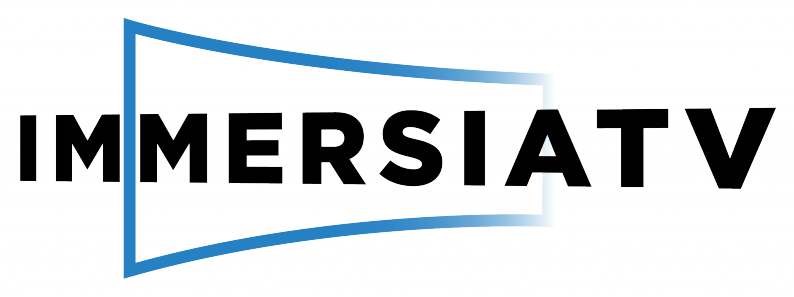Tutorials
Creating and editing immersive content is not an easy task. Thus, ImmersiaTV creates a set of tutorials to help creators when producing and editing immersive content.
| Video title | Description | Link |
|---|---|---|
| ImmersiaTV Tutorial 1: Cleaning elements in 360º video footage | When editing a 360º video, sometimes it is necessary to delete some elements that should not appear in the scene: microphones, camera stick, etc. In this first tutorial, it is explained how to fix this using Adobe After | |
| ImmersiaTV Tutorial 2: Inserting 2D layers in 360º video | Inserting graphics, portals or 2D layers into omnidirectional videos could be a hard task. In this tutorial it is explained the process to do so using Adobe After Effects. | |
| ImmersiaTV Tutorial 3: Creating Transitions in 360º videos | Creating transitions could be critical in 360º videos, as it has a total different approach from to common 2D canvas. In this tutorial, ImmersiaTV reveals the keys steps to create smooth transitions between |